티스토리 뷰
코드베이스로 UI를 만들다가 버튼이 안먹히는 케이스가 있어서 잘 모르던 부분을 공유합니다.
화면은 다음과 같습니다.
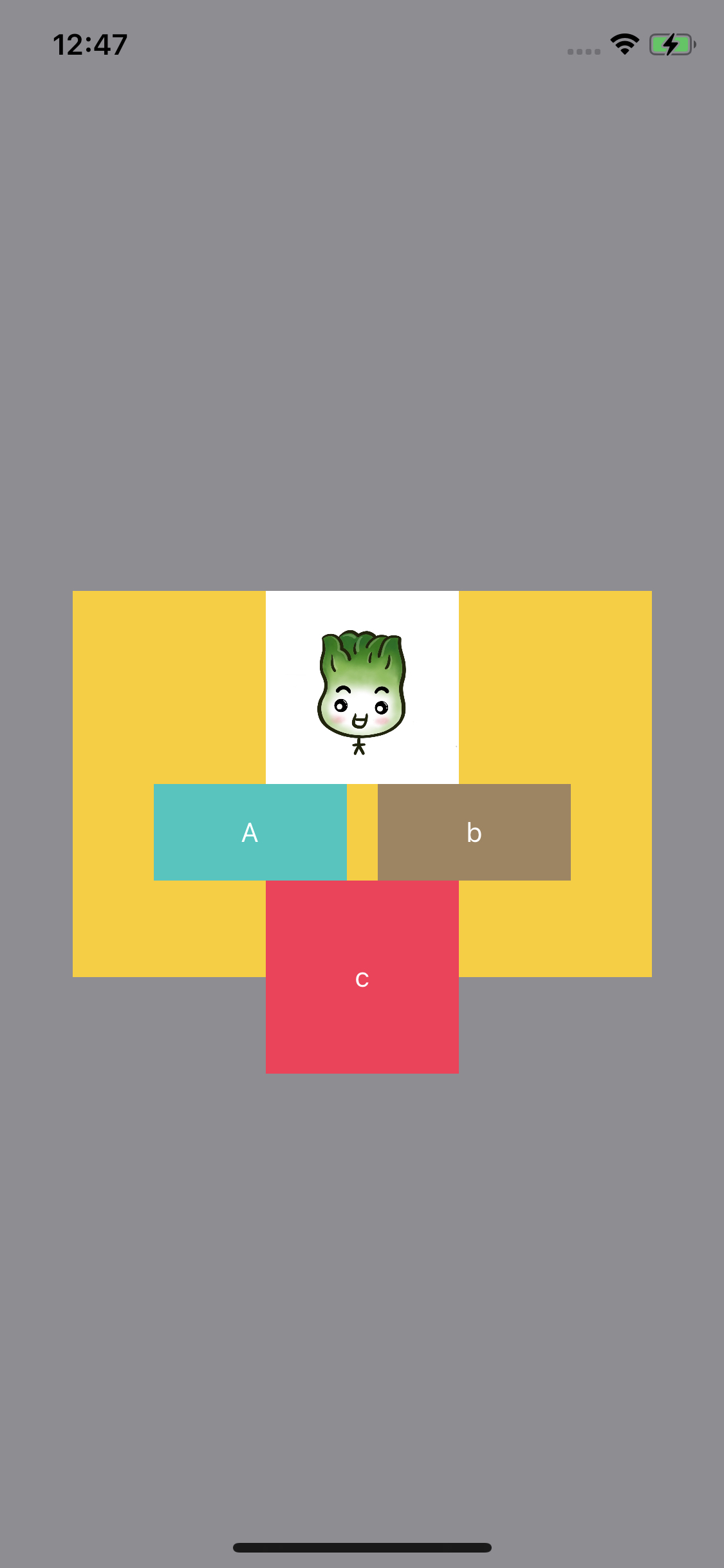
여기서 C버튼이 제대로 안눌리는 문제가 있었는데요.
회색뷰 위에 노란 뷰를 만들고
노란뷰 안에 a b c 버튼을 추가했습니다.
사실 노란뷰가 색이 없어서 안보이는상태였는데요.
노란뷰에 addSubview를해서 C버튼이 그려진상태인데
C의 아랫부분은 노란뷰에 들어가지 않습니다.
아래 코드를 통해서 터치 이벤트를 확인할 수 있는데요.
override func touchesBegan(_ touches: Set<UITouch>, with event: UIEvent?) {
print(#function)
}C버튼의 아랫부분을 터치하면
touchesBegan(_:with:)
가 출력됩니다.
버튼이 아니라 CustomView가 터치를 받는다는거죠.
C의 윗부분을 터치하면
"cButton did tapped"
가 출력됩니다.
터치가 안될 때는 부모뷰의 크기를 확인해보시고
touchesBegan(_:with:) 을 이용해서 터치이벤트를 확인해보세요.
final class CustomView: UIView {
override func touchesBegan(_ touches: Set<UITouch>, with event: UIEvent?) {
print(#function)
}
private let imageView: UIImageView = {
let imageView = UIImageView()
imageView.image = UIImage(named: "baechu")
return imageView
}()
private let buttonStackView: UIStackView = {
let stackView = UIStackView()
stackView.axis = .horizontal
stackView.alignment = .fill
stackView.distribution = .equalSpacing
stackView.spacing = 16
return stackView
}()
let aButton: UIButton = {
let button = UIButton(type: .custom)
button.setTitle("A", for: .normal)
button.backgroundColor = .systemMint
button.titleLabel?.font = .systemFont(ofSize: 14)
return button
}()
let bButton: UIButton = {
let button = UIButton(type: .custom)
button.setTitle("b", for: .normal)
button.backgroundColor = .systemBrown
button.titleLabel?.font = .systemFont(ofSize: 14)
return button
}()
let cButton: UIButton = {
let button = UIButton(type: .custom)
button.setTitle("c", for: .normal)
button.backgroundColor = .systemPink
button.titleLabel?.font = .systemFont(ofSize: 14)
return button
}()
private let contentView: UIView = {
let view = UIView()
view.backgroundColor = .systemYellow
return view
}()
override init(frame: CGRect) {
super.init(frame: frame)
setupUI()
}
required init?(coder: NSCoder) {
super.init(coder: coder)
}
}
extension CustomView {
private func setupUI() {
backgroundColor = .systemGray
addSubview(contentView)
contentView.snp.makeConstraints { make in
make.center.equalToSuperview()
make.width.equalTo(300)
make.height.equalTo(200)
}
contentView.addSubview(imageView)
imageView.snp.makeConstraints { make in
make.top.equalToSuperview()
make.centerX.equalToSuperview()
make.size.equalTo(100)
}
contentView.addSubview(buttonStackView)
buttonStackView.snp.makeConstraints { make in
make.top.equalTo(imageView.snp.bottom)
make.centerX.equalToSuperview()
}
buttonStackView.addArrangedSubview(aButton)
buttonStackView.addArrangedSubview(bButton)
aButton.snp.makeConstraints { make in
make.width.equalTo(100)
make.height.equalTo(50)
}
bButton.snp.makeConstraints { make in
make.width.equalTo(100)
make.height.equalTo(50)
}
contentView.addSubview(cButton)
cButton.snp.makeConstraints { make in
make.top.equalTo(buttonStackView.snp.bottom)
make.centerX.equalToSuperview()
make.size.equalTo(100)
}
}
}'iOS' 카테고리의 다른 글
| [iOS] Operation 정리 (0) | 2022.03.07 |
|---|---|
| [iOS] iOS15 UIButton, setTitle with RxSwift (0) | 2022.02.11 |
| [iOS] swift shadow 그림자 적용 (x, y, blur, spread) feat. Zeplin (0) | 2022.01.07 |
| [iOS] What are Frameworks? 번역 / 프레임워크란? (0) | 2021.12.14 |
| [iOS] PinLayout 문서 번역(1) (0) | 2021.11.29 |
댓글
공지사항
